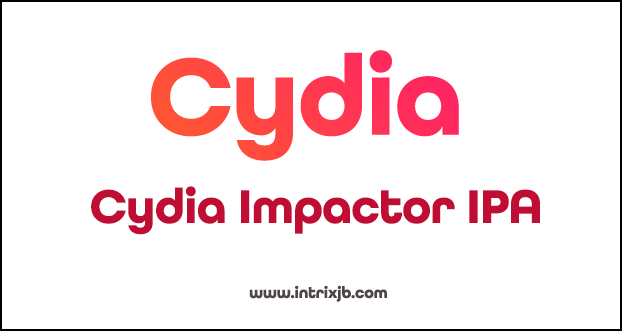Cydia Impactor IPA
Cydia Impactor is a Graphical user Interface tool developed by Saurik to install third party applications to iOS devices. It’s very tedious to install apps that are not available in the Play store or App store. It is necessary to install iTunes to use Cydia Impactor. The user must sideload the files you must download. This app is capable in Windows, Mac and Linux. Cydia Impactor is a handy application which comprises amazing features such asUSB driver installation, fastboot and bootloader unlock, packages installation, Android rooting and the ability to jailbreak applications.
Downloading and using Cydia Impactor
You can download the latest version of Cydia Impactor via the official website and it is compulsory to have iTunes downloaded it.
There are some prerequisites you must fulfil in order to install Cydia Impactor.
The first requirement you must fulfil is that the computer and the iOS device you are using must have the same date and time. To perform the installation process you must have to install the latest iTunes version to your iOS device. Furthermore you must install USB drivers in case of Android devices. And it is necessary to install the latest version of iOS. Moreover if you are using Linux operating system you must be aware to download the impactor tool for a certain 32 bit or 64 bit system.
Learn more from reading these articles..
There are two ways to install IPA files on iOS devices by enabling or disabling two factor verification.
01. Installing IPA files to iOS devices with two factor verification disabled.
Step 1: As the primary requirement, users must download Cydia Impactor latest version and must update iTunes to the latest version.
Step 2: Gather all the IPA files that you want to install into a separate folder to make the installation process easier.
Step 3: Take the downloaded Cydia Impactor tool to the same destination folder.
Step 4: Attach the iDevice to your computer using the original USB cable.
Step 5: Next open the Impactor.exe file by double clicking inorder to run the tool.
Step 6: Then navigate to “Install Packages” in “Device” and upload the IPA file. For this you can easily drag and drop on Cydia Impactor.
Step 7: After that enter your Apple ID and the password to move forward.
Step 8: Then go to the “Device management” section in “General” in “Settings”.
Step 9: Just click on ID and click on “Trust” to authorize the app for validation.
Step 10: Now you are able to open the installed IPA from the app drawer.
02. Installing IPA files to iOS devices with two factor verification enable.
Step 1: Visit appleid.apple.com and log in to it using the Apple ID.
Step 2: The application will ask for two factor authentication to login.
Step 3: You’ll see two factor authentication as enabled.
Step 4: The application will ask you to create a label name. Create any name using “create” function.
Step 5: Next save your app specific password.
Step 6: Follow the first 6 steps in the above method.
Step 7: Then again enter your Apple ID and the app specific password.
Step 8: Follow step 8 and step 9 in the above method.
Step 9: Finally now you are able to run the IPA which you installed on your iOS device.