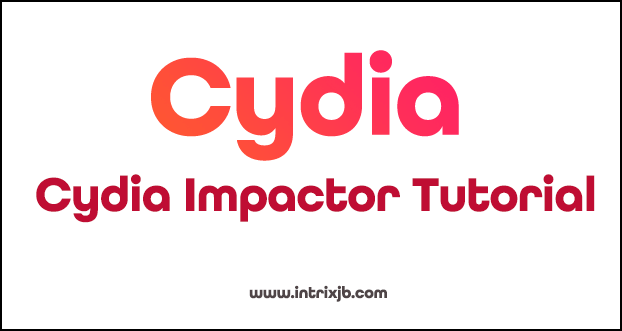Cydia Impactor Tutorial
Cydia Impactor is a Graphical User Interface tool that works with mobile devices specially with iOS devices developed by Saurik. You can directly download the application directly from the website. This tool is not only capable for MAC but also it works with Windows and Linux operating systems. This app is not available either in play store or app store, users can install the app directly with the use of APK files. This tool acts as a third party application that installs IPA on iPhone or iPad. Moreover Cydia Impactor is the most efficient and effortless way to do this task.
Features of Cydia Impactor
Cydia Impactor got several smart and handy features which grads a huge audience around the world.
- USB Driver Installation
In order to communicate between the computer and the smartphone it is necessary to install USB drivers. As universal ADB drivers are installed alone with this tool users do not need to install device drivers manually.
- Fast boot and Bootloader unlock
In most of the other devices it will be needed to restart the device after the installation process under fast boot mode. The speciality in this tool is that the whole process will be completed in just a few clicks.
- Android Rooting
After turning the device to USB debugging you will experience a lot of amazing things using Cydia Impactor.
- Packages Installation
Download Cydia Impactor to install custom ROMs without flashing them via custom recovery or stock. Just one click is needed to install such packages.
- Install Jailbreak Application
Cydia Impactor eliminates the need of jailbreaking for installing such apps and it sidelads official and unofficial apps without any extra effort.
Read more related content..
Cydia Impactor Stuck on Verifying Application
Downloading Cydia Impactor
Cydia Impactor is available for major operating systems namely Mac, Windows and Linux. You can download the tool directly from the website or other several methods. The only requirement needed to download this app is that the latest version of iTunes must be installed on your personal computer with Mac, Windows or Linux operating systems.
How to use Cydia Impactor?
Mainly there are two ways to install IPA files.
Installing IPA files on iOS devices with two-factor verification disabled
Step 1: download the Cydia Impactor latest version and also update iTunes on your personal computer.
Step 2: Accumulate all IPA files that you are going to install into one folder to make the task easy.
Step 3: Extract the Cydia Impactor to the same folder.
Step 4: Connect your iPhone, iPad or the iPod to the computer using the original USB cable.
Step 5: Simply click twice to open the impactor.exe file to run it.
Step 6: Then go to the “install packages” in “Device”to upload the IPA file. You can also drag and drop the IPA file.
Step 7: Next enter your Apple ID and password to move ahead. Do not worry about security issues because it is totally safe.
Step 8: Then go forward for “Setting general” and then to “Device Management”
Step 9: You will see your Apple ID there, just click on ID and tap TRUST to authorize the app.
Step 10: Now the IPA is ready to open.
You can also install IPA files onto your iDevice by enabling two factor verification also.