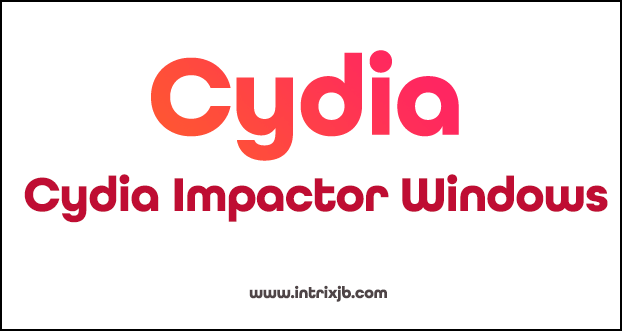Cydia Impactor Windows
Here we are going to explain the major facts needed to run Cydia Impactor in Windows. The most important factor is that the user must have a strong internet access method like WiFi or mobile data. It is obvious that you must have a iPhone, iPad or an Android device. Moreover you must also have a computer with Mac, Windows or Linux operating systems. No jailbreak is needed to install IPA files. Furthermore you must update the latest tweak IPA file.
Cydia Impactor
Cydia Impactor is a Graphical User Interface tool which is used to install APK files for Android and IPA files for iOS devices. It is a multifunctional tool developed by Saurik specially designed for Apple devices. This tool is available for the major operating systems; Windows, Mac and Linux. This helps to install third party apps to the device. Some key features of this app are connection bridging, rooting android devices, unlocking bootloader, build-in USB device drivers and package installations. Cydia Impactor is absolutely free and can be directly downloaded as it is not available either in Play Store or App Store.
Download Cydia Impactor.exe for Windows
As Cydia Impactor is not available in the Play store or App store you can directly download using APK files. Not only for Windows, Cydia Impactor is also available for Mac and Linux operating systems.
Read more informative posts from below..
Cydia Impactor Stuck on Verifying Application
Installing Cydia Impactor on windows
Step 1: The first thing you must do is to download Cydia Impactor to your windows computer.
Step 2: Next select the latest tweak or emulator you are interested in, and download in IPA file form.
Step 3: Then install and run Cydia Impactor on your computer.
Step 4: It will ask for permission to export access so you must click “Allow” to give access.
Step 5:At last connect your iPhone or iPad to the computer. If it is not working feel free to remove and reconnect the device.
Using Cydia Impactor on Windows
Step 1: Open Cydia Impactor and select the IPA file.
Step 2: Then you must drag and drop the IPA file to Cydia Impactor. Then it will ask for Apple ID and password.
Step 3: Enter your Apple ID and password or else you can create a fake Apple ID if you are worried to enter your real Apple ID. The tool uses the ID only for sign purpose.
Step 4: When you enter the Apple ID Cydia Impactor will sign in after the installation process.
Step 5: After the completion process you can use this application freely as you want.
Frequently asked questions about Cydia Impactor
Is cydia impactor safe to use?
Definitely it is safe and trustworthy and it is free from malware and viruses.
Why does cydia impactor ask for Apple ID?
You do not need to worry about that because Apple asks for the ID only for sign purposes and it is safe to enter your ID.
So use this handy application to do your work smart and efficiently without any issues.