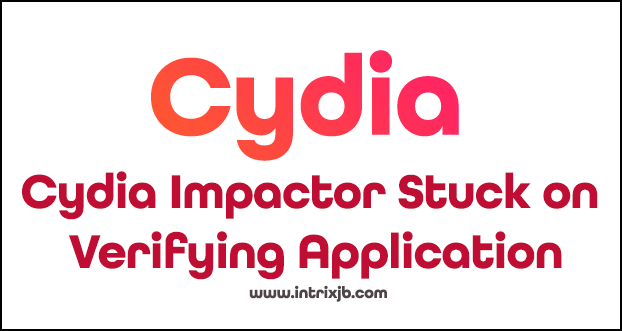Cydia Impactor Stuck on Generating Application Map and How to Fix it
Cydia Impactor is a graphical user Interface device developed by Saurika(Jay Freeman) that is used to install IPA files to iOS devices. This is a multifunction tool to download IPA files on iOS and android devices. This tool is available for Mac, Windows and also for Linux. Cydia Impactor sometimes won’t load apps to your device for certain reasons. Below tips will help you to identify the troubleshooting errors and it will guide you to fix the relevant issues.
Cydia Impactor may be stuck due to an issue either with the tool or IPA file. Sometimes the IPA file prevents the app performing its tasks. The following will guide you to recover such issues with the application.
- Using an outdated app will be troubleshooting. So users must have to update the latest version available as the old versions can have bugs and new ones will be patched and free from these bugs. So the most important thing is to update the tool.
- There is another reason for Cydia Impactor to be stuck, it is the corruption of IPA files. While using the tool you must check that the files are not corrupted otherwise it will have problems in sideloading. If the files are corrupted the user must redownload the files for efficient use.
- If you are trying to sideload an IPA file that is not compatible with the relevant iOS device Cydia Impactor will be stuck and won’t allow you to add the files to your idevice. You must check the pages and see whether they consist of minimum requirements.
- In most cases Cydia Impactor gives access to three apps to be sideloaded. If you exceed this limit the tool will be stuck. So make sure to sideload only three apps and delete the unnecessary apps.
- There is another option to try if the Cydia Impactor is stuck on generating an application map. It is to hard reset the iOS device and try to sideload the IAP app. To resolve this problem you can also reboot your device.
Read more related articles from here..
Fix Cydia Impactor No Device Found
Cydia Impactor Mac | Reddit | Sources
Here is another tip to restore a jailbreak iPhone to get rid of problems
Jailbreak of iphones causes many issues, to fix this it is needed to restore the device using iOS restore device. By using tenorshare ReiBoot is the most efficient tool to restore data. Using this the device will become unjailbroken .Following are the steps to follow,
Step 1: Download and install the software to your personal computer.
Step 2: Plug the iPhone to the computer and launch the software. Then click on “Repair OS” in the software.
Step 3: Click ‘Fix now” to start restoring.
Step 4: Then click “Download”, it will start to download software to the device’s firmware.
Step 5: The software will flash the firmware once it is downloaded.
So this is the best and the smart application used to install third party apps for your iOS device.